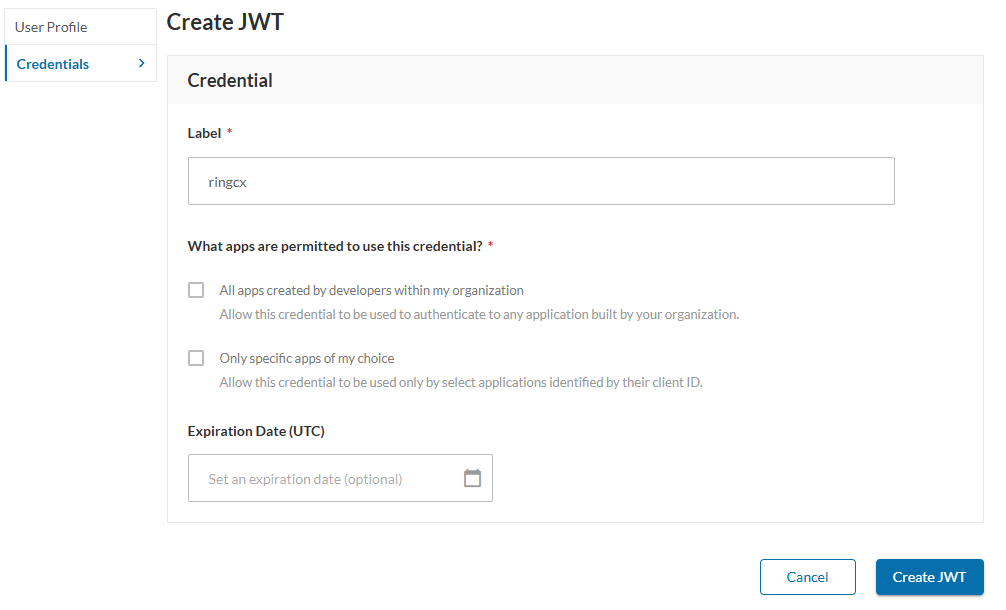How to configure your settings and use the extension
How to use the app:
Application Registration (1-6) & JWT Generation (7-8)
Step 0
In case you already own an application, go to Step 5 and make sure:
- JWT auth flow is selected
- You don't issue refresh tokens
- Read Accounts Scope is added to Security
Step 1
Navigate to developers.ringcentral.com/my-account.html/applications and press Register App
Step 2
Select Rest Api App (most common)
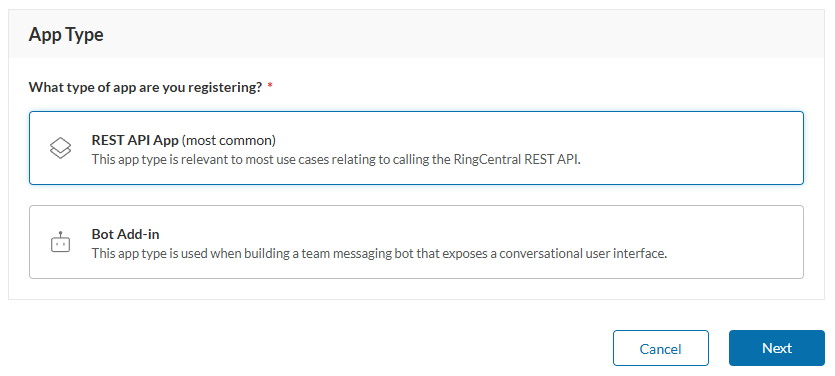
Step 3
Fill out App Properties
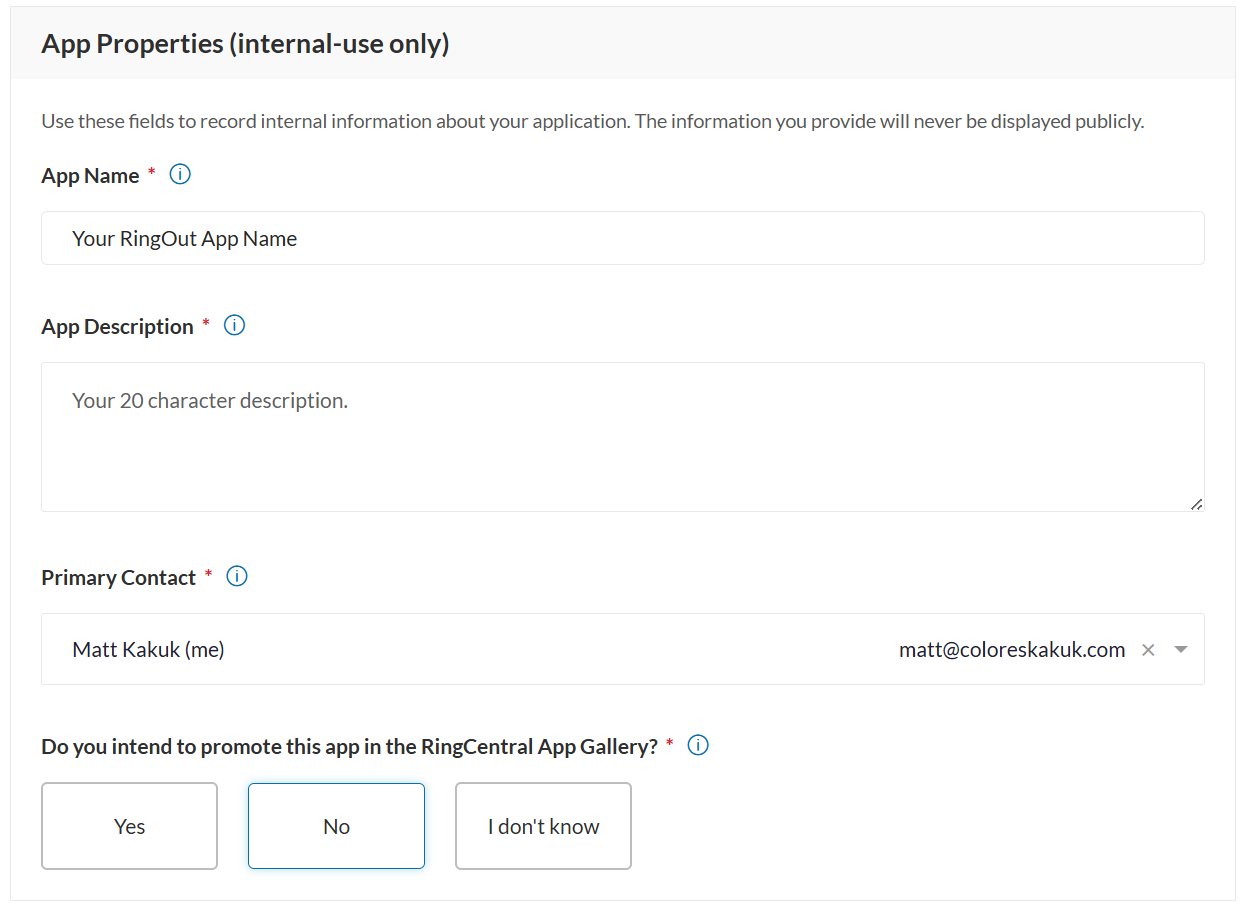
Step 4
Feel free to leave App Card empty / use default values.
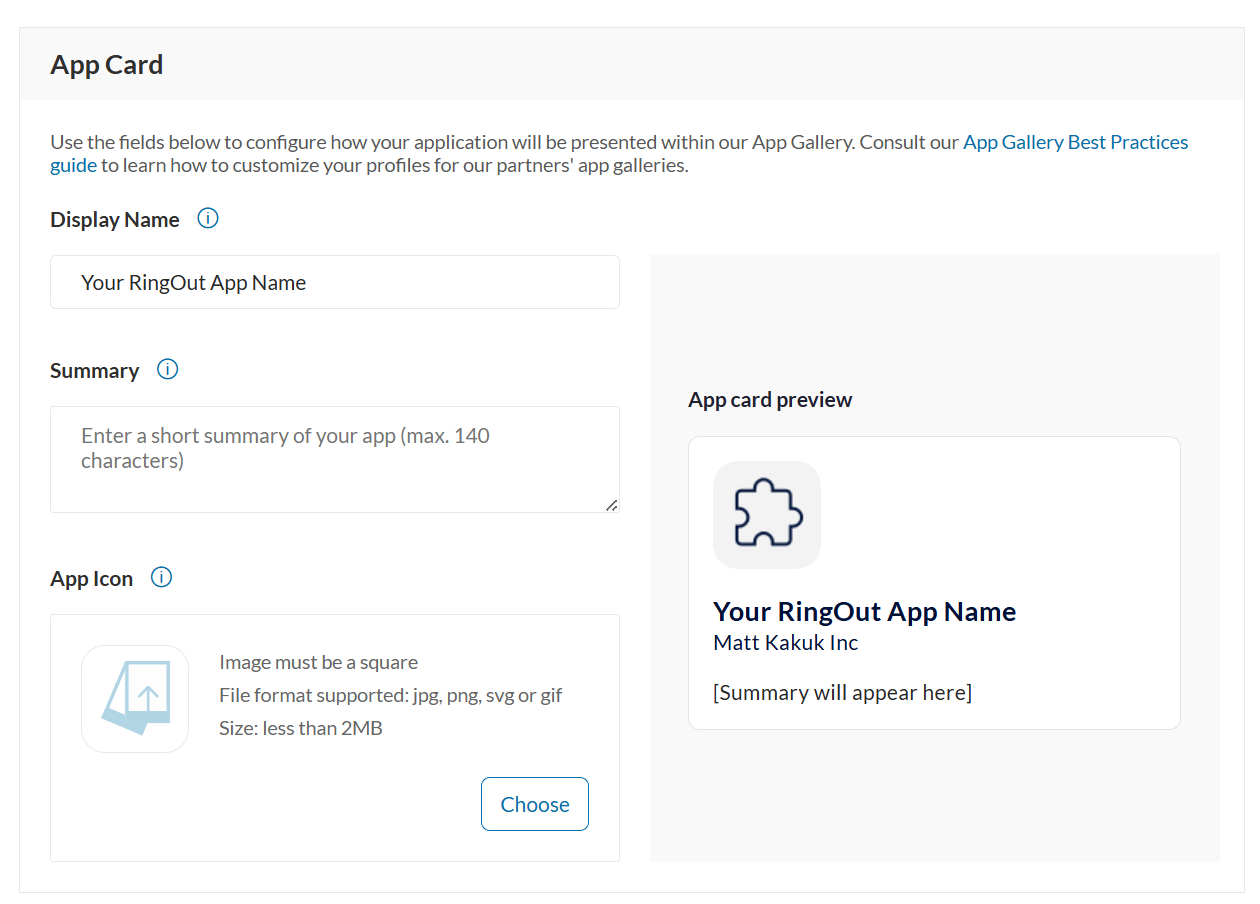
Step 5
- Set JWT auth flow
- Do not issue refresh tokens
- Add Read Accounts scope to Security
- Select private under App Authorization
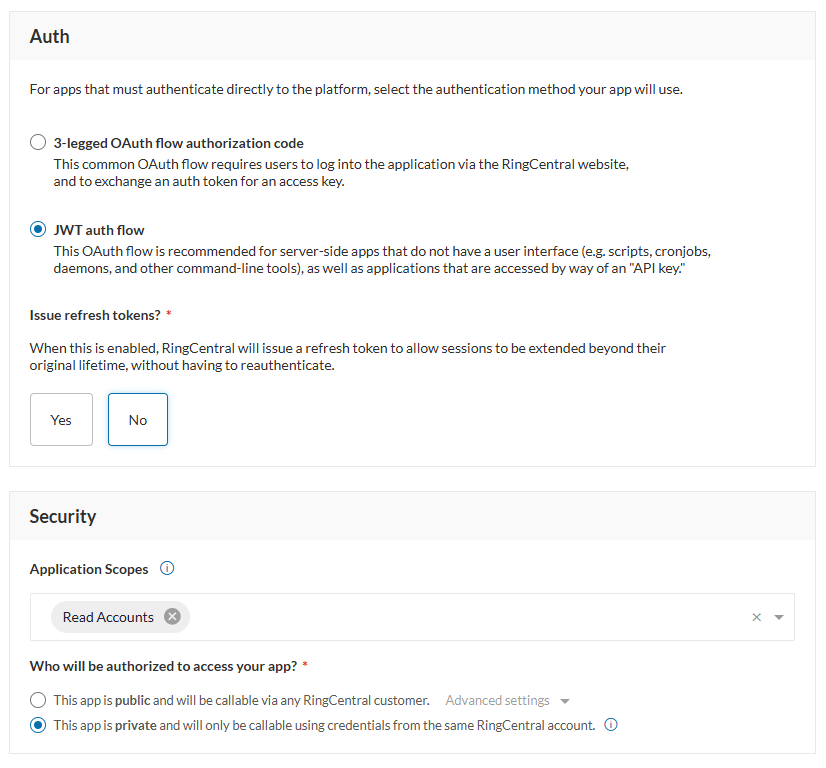
Step 6
- Open your Application
- Find Production Credentials
- Copy Client ID and Client Secret
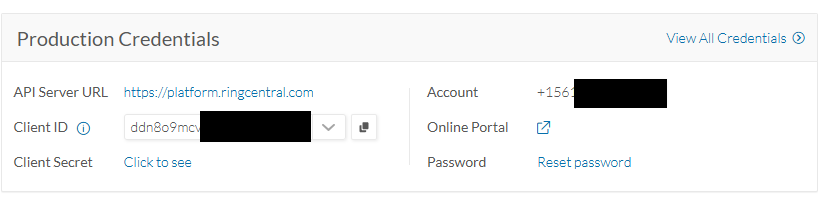
Step 7
Head over to developers.ringcentral.com/console/my-credentials and press
Step 8
- Fill out Label, select Production environment, All apps
- DO NOT set an Expiration Date!
- Finally press
- Copy your new JWT and head back to RingCX Settings