How to install the NEW GoTo Connect SMS texting extension for Zoho CRM
Installation steps:
1. Download the extension from the marketplace
2. Go through the steps like below:
3. Go to module:
4. Add Account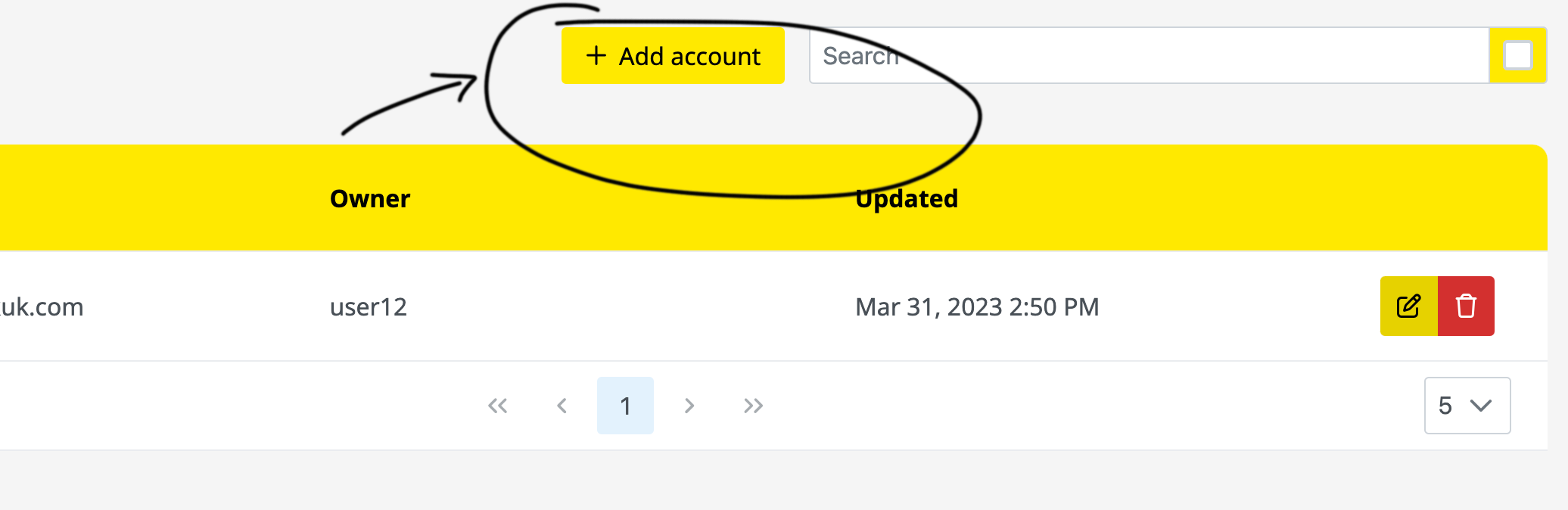
5. Edit account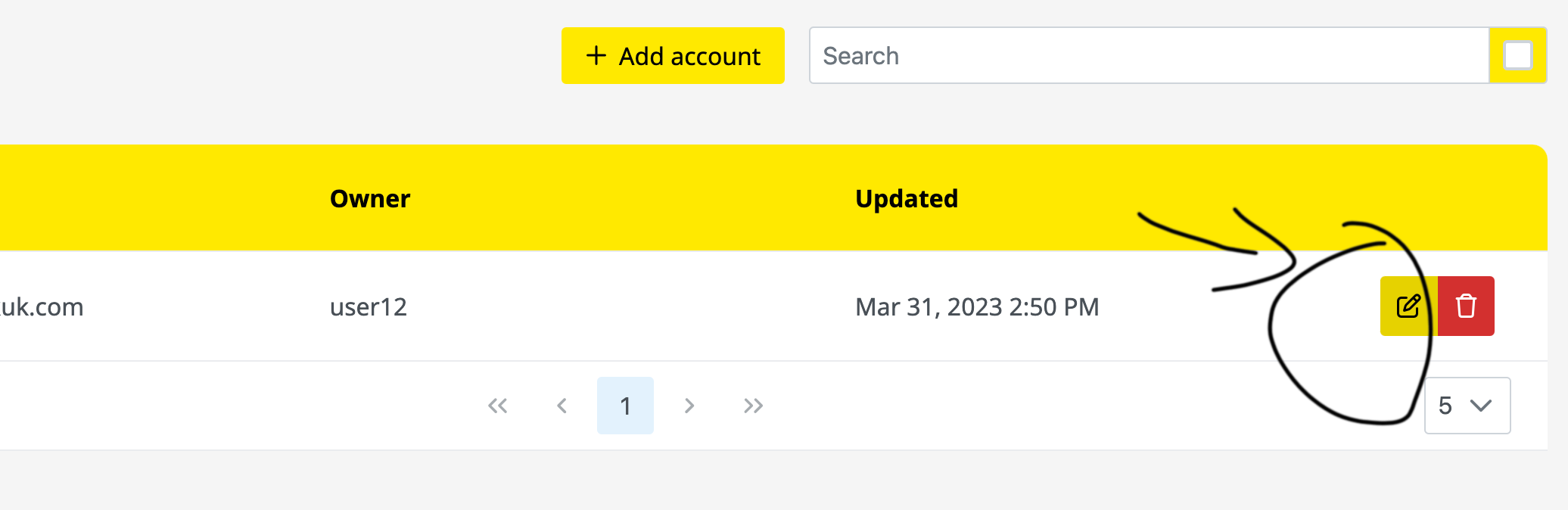
6. Select number (important - if you do not select number it will not work)
7. Save. You are done.
Related Articles
How to make a GoTo Connect Bot in Zoho CRM
Code below: extension = "gotoconnectmessagingsmstextingextension"; Lead = zoho.crm.getRecordById("Leads",LeadID); //your authorized phone number with GoTo fromPhone = "+15615551212"; //Your Record ID to the GoTo Bot 1st record id = ...Automated Workflows with GoTo Connect SMS - Zoho CRM extension
GoTo User Permissions
Important: In GoTo Admin console a user has to be set to either Admin, Super Admin or a special role that includes: See video:ChatGPT integration into GoTo Texting SMS App with Zoho CRM
How to use GoTo SMS Templates with merge fields